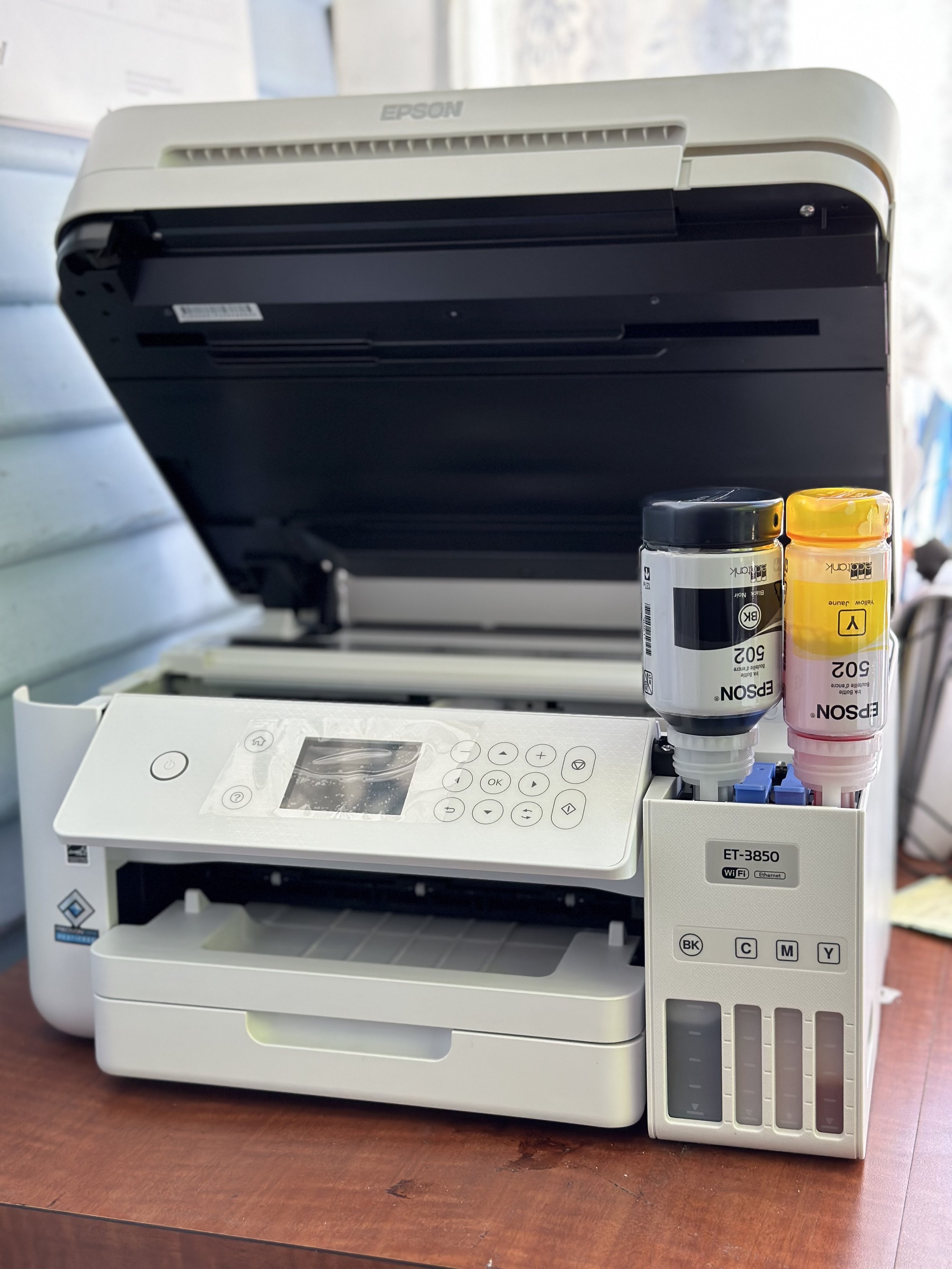Why Upgrading Your Printer Can Save You Time and Money
In today's fast-paced world, time is a valuable commodity that we cannot afford to waste. As a business owner or a working professional, you understand the importance of maximizing every minute of your day and saving costs wherever you can. One of the most frustrating things that can slow down your productivity is an outdated printer. Printing technology has come a long way in recent years, and upgrading your printer can do wonders for your workflow. Not only can a new printer save you time, but it can also save you money in the long run. In this article, we will explore why upgrading your printer is a smart investment that can benefit you and your business. From faster print speeds to lower printing costs, we'll show you why a new printer should be at the top of your priority list. So, let's get started and discover the many ways in which a new printer can help you work smarter, not harder.
One of our esteemed clients recently decided to upgrade their printing equipment from an older Brother laser printer to the new Eco Tank Epson Et-3850 model. Although the initial cost of the new printer was higher, it has the potential to save the client significant amounts of money on ink compared to toner. This is attributed to the fact that ink costs approximately ten times less than toner due to its packaging in a bottle as opposed to a cartridge. Additionally, given the client's high volume of printing needs, the investment in the new printer is expected to pay for itself in just one year.
The Cost of Outdated Printers
Outdated printers can be a significant cost to your business. Not only do they require more maintenance, but they may also have higher operational costs. Older printers use more ink, toner, and paper, leading to higher printing costs. Additionally, older printers may require more frequent repairs or replacement parts, which can add up quickly.
The cost of outdated printers goes beyond just operational expenses. They can also impact your business's productivity. If your printer is slow or frequently breaks down, it can cause delays and missed deadlines. This can lead to lost revenue and damage to your business's reputation. Upgrading your printer can help you avoid these costs and improve your bottom line.
Time Savings with Upgraded Printers
Time is a valuable commodity in any business. The less time you spend waiting for your printer to finish a job, the more time you have to focus on other tasks. Upgraded printers can save you time in several ways.
First, they have faster print speeds. New printers are designed to handle larger print jobs quickly and efficiently. This means you can get your printing done faster and move on to other tasks. Some printers also come with automatic duplexing, allowing you to print on both sides of the paper without having to manually flip it over. This can save you time and reduce paper waste.
Second, upgraded printers have more advanced features that can streamline your workflow. For example, some printers have built-in scanning and copying capabilities. This means you don't need to purchase a separate scanner or copier, saving you time and money. Additionally, some printers have wireless connectivity, allowing you to print from anywhere in your office or even remotely.
Improved Print Quality and Functionality
Upgraded printers offer improved print quality and functionality. New printers use advanced printing technology that produces sharper, more vibrant colors and crisper text. This can be especially important if you're printing marketing materials or other documents that need to look professional.
In addition to improved print quality, upgraded printers also offer more functionality. For example, some printers have the ability to print on a wider variety of paper types and sizes. This can be useful if you need to create marketing materials or other documents with a unique look or feel. Some printers also have the ability to print on envelopes or other types of media.
Energy Efficiency and Cost Savings
Upgraded printers are often more energy-efficient than older models. New printers use less energy when in use, and many have power-saving features that automatically turn off the printer when not in use. This can lead to significant cost savings on your energy bill over time.
In addition to energy savings, upgraded printers can also save you money in other ways. New printers often come with more affordable ink or toner cartridges, reducing your printing costs. Some printers also have high-yield cartridges that can print more pages before needing to be replaced. This can be especially beneficial for businesses that do a lot of printing.
Choosing the Right Printer Upgrade for Your Business Needs
When choosing a printer upgrade, it's important to consider your business's unique needs. There are several factors to consider when choosing a new printer, including print volume, print quality, and functionality.
First, consider your business's print volume. If you do a lot of printing, you'll want to choose a printer that can handle large print jobs quickly and efficiently. Look for a printer with a high duty cycle and fast print speeds.
Second, consider your business's print quality needs. If you need to print marketing materials or other documents that need to look professional, choose a printer with advanced printing technology that produces sharp, vibrant colors and crisp text.
Finally, consider your business's functionality needs. Do you need a printer with scanning and copying capabilities? Do you need a printer with wireless connectivity? Consider these factors when choosing a new printer.
Common Misconceptions About Printer Upgrades
There are several common misconceptions about printer upgrades. One of the most common misconceptions is that upgrading your printer is expensive. While new printers can be an investment, they often pay for themselves in the long run through cost savings and improved productivity.
Another common misconception is that upgrading your printer is complicated. While there are many different types of printers to choose from, the process of upgrading is relatively straightforward. Simply research your options, choose the printer that best meets your business's needs, and set it up according to the manufacturer's instructions.
Printer Maintenance Tips to Prolong the Life of Your Upgrade
Once you've upgraded your printer, it's important to take care of it properly to prolong its lifespan and ensure optimal performance. Here are some printer maintenance tips to keep in mind:
- Regularly clean your printer to remove dust and debris.
- Use high-quality ink or toner cartridges to prevent clogging and other issues.
- Keep your printer in a well-ventilated area to prevent overheating.
- Avoid using low-quality paper, which can cause paper jams and other issues.
- Follow the manufacturer's recommended maintenance schedule.
Conclusion
Upgrading your printer can save you time and money while improving your business's productivity and efficiency. From faster print speeds to improved print quality and functionality, there are many reasons to invest in a new printer. When choosing a new printer, consider your business's unique needs and choose the printer that best meets those needs. With proper maintenance and care, your new printer can provide years of reliable service and cost savings for your business.