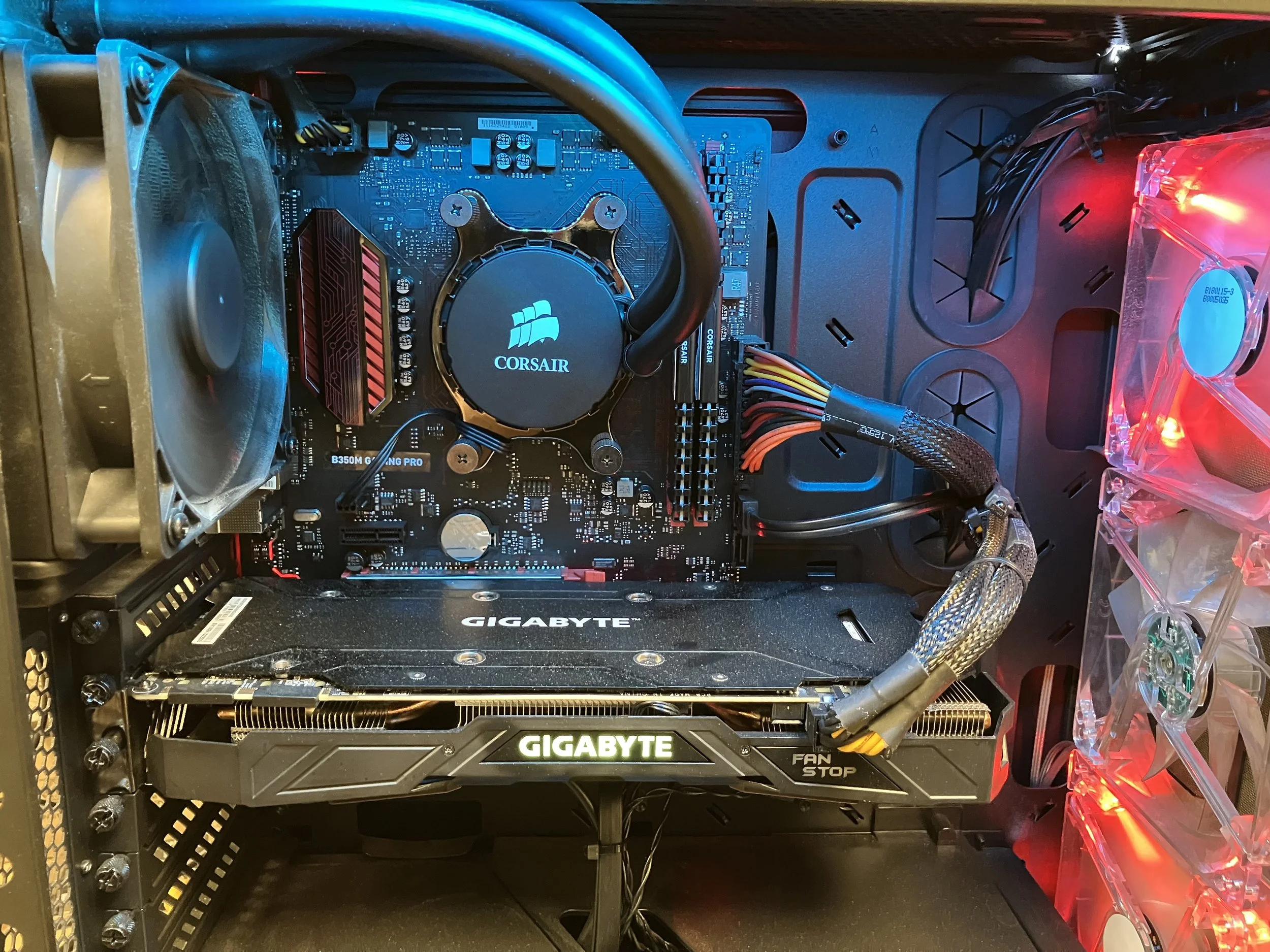computer not booting up to the Windows desktop
We have a computer system today that is not booting to the Windows desktop. If you're living in Victoria, BC, and you have a computer that's not booting up to the Windows desktop, you might be looking for some help.
It's not uncommon for computer systems to experience issues with booting, and there could be a variety of reasons why this is happening. In this case, the problem seems to be related to memory, as running some memory diagnostics has revealed that the memory fails under certain stressed conditions.
In such a scenario, it's always best to seek professional assistance for computer repair in Victoria, BC. Trying to fix the problem yourself could result in further damage or even data loss. However, if you're curious to know more about the potential causes of this problem, here are some things to consider:
Faulty RAM: If the memory fails the test, it's possible that the RAM (Random Access Memory) is faulty. RAM is responsible for storing data temporarily while the computer is running, and if it's not functioning correctly, it can cause issues with booting and performance.
Overheating: Overheating is a common problem with computers, and it can cause a variety of issues, including problems with booting. If the computer gets too hot, it can cause the memory to fail, and it can also damage other components.
Software Issues: Sometimes, software issues can also cause problems with booting. For example, if there are corrupt files or drivers, it can prevent the computer from booting up correctly.
Now our client's system we have found that the RAM has failed. We installed new RAM and ran a few more test runs, and the new memory passed diagnostics.
Windows still won’t boot to the desktop, but fortunately, a windows restore point from last week saves the day.
Windows now boots to the desktop, and the client can resume work!
In any case, if you're experiencing problems with your computer booting up to the Windows desktop, it's essential to seek assistance from a qualified computer repair specialist in Victoria, BC. They can help you diagnose the issue, and provide a suitable solution to get your computer back up and running. Whether it's a faulty RAM, overheating issue, or software problem, a professional Priority 1 technician can fix it for you!